Have you ever wanted to add a personal touch to your messages and photos by creating your own custom stickers? Well, get ready because I’m about to walk you through the super simple process of making stickers right on your Android device. It’s a fun and creative way to express yourself, and trust me, it’s easier than you might think. If you have an iPhone, you can also learn how to transform your photos into fun stickers by clicking here.
GET SECURITY ALERTS, EXPERT TIPS – SIGN UP FOR KURT’S NEWSLETTER – THE CYBERGUY REPORT HERE
HOW TO PROTECT YOUR ANDROID FROM MALWARE
HOW TO CANCEL SUBSCRIPTIONS ON AN ANDROID TO SAVE MONEY
BEST ACCESSORIES FOR YOUR ANDROID
HOW TO CHANGE YOUR PRIVACY SETTINGS ON ANDROID
SUBSCRIBE TO KURT’S YOUTUBE CHANNEL FOR QUICK VIDEO TIPS ON HOW TO WORK ALL OF YOUR TECH DEVICES
Creating your own stickers on Android is not only fun but also a great way to add a personal touch to your messages and photos. With just a few taps and some creativity, you can turn any image into a unique sticker that reflects your personality. So, what are you waiting for? Grab your Android device and start sticker-izing your world today.
If you could design the perfect sticker to represent a pivotal moment in your life, what would it look like and why? Let us know by writing us at Cyberguy.com/Contact.
For more of my tech tips and security alerts, subscribe to my free CyberGuy Report Newsletter by heading to Cyberguy.com/Newsletter.
Ask Kurt a question or let us know what stories you’d like us to cover.
Follow Kurt on his social channels:
Answers to the most asked CyberGuy questions:
Copyright 2024 CyberGuy.com. All rights reserved.