You might think that your Android phone is safe and secure, but what if there were hidden spyware on it that could track everything you do?
This is the reality of SpyNote, a new Android banking Trojan threat that disguises itself as a system update or a legitimate app. This spyware can infiltrate your device and monitor your every move.
Once SpyNote is installed on your Android device, it can give the hacker full control over your phone. The hacker can remotely access your camera and microphone, listen to your phone conversations and read your text messages.
These cybercriminals can also steal access to your bank account and your personal data, such as your contacts, photos, passwords and browsing history. This sneaky SpyNote can even hide itself from detection by antivirus software and disguise its icon as a system app.
MORE: YOU ARE A HACKER TARGET WHETHER YOU KNOW IT OR NOT
The goal of SpyNote is to get on your Android phone and stay there as long as possible. You might get a message on your phone from strangers (or even your friends) with a link.
If you click on the link, you will be prompted to download a file. If you install the dangerous file, the app will manipulate and abuse the accessibility services and device administrator privileges to grant itself additional permissions, usually without your knowledge. Once the app is on your phone, it does its best to stay hidden or run in the background to ensure you’re none the wiser.
What’s even sneakier is that the app does not ask for permissions directly but instead uses various techniques to access your texts or calls, or even take pictures. It can even snoop through your storage, like a microSD card.
According to global privacy and cybersecurity firm F-Secure, this app is also tricky because it uses diehard services and a broadcast receiver to restart itself if you try to shut it down.
Further, if you try to delete it, it prevents you from accessing the Settings menu by closing the screen. It can be a terrifying situation: the app that you just can’t delete, no matter what you do.
WATCH THIS ARMORED BEAST PROTECT TROOPS FROM BLASTS AND BULLETS
MORE: SNEAKY SPYWARE IS AFTER YOUR MOST SENSITIVE DATA
Check whether you have SpyNote malware on your device by looking for these signs
While this section is very technical, it is important to know what signs to look for to see whether SpyNote is on your Android phone.
THIS DATING APP USES AI TO FIND YOUR SOULMATE BY YOUR FACE
Settings may vary, depending on your Android phone’s manufacturer.
MORE: SPYNOTE STRIKES AGAIN: IS ANDRIOD SPYWARE TARGETING YOU AND YOUR BANK?
Don’t click on any suspicious links in SMS messages or other platforms. Only click on links that you trust from senders you know, like friends and family. Even then, you need to be very careful about which ones you click. Only click on links if you’re expecting them – and don’t open email attachments, photos or other files you don’t recognize.
Install reliable antivirus protection on your Android phone, and keep it updated. A good antivirus app can protect your device from SpyNote and other malware by scanning your apps, files and web traffic for any malicious activity.
Only update your phone through the official settings app and not through notifications. Some notifications may be fake and try to trick you into installing SpyNote or other malware.
Make sure you’re letting your phone perform regular backups so that if you are affected, you won’t lose nearly as much data. You run the risk of losing it all if you end up getting SpyNote on your device.
IT’S A BIRD. IT’S A PLANE. NO, IT’S A FLYING JET SKI
Install good antivirus software on your Android device so that it will alert you of any malware in your system. This may detect and remove SpyNote or other malware. Antivirus protection will also warn you against clicking on any malicious links in phishing emails and ultimately protect you from being hacked.
Disable the Unknown Sources option in your security settings. This will prevent SpyNote from installing itself again. Please note that the exact location of this option may vary, depending on your phone’s manufacturer and Android version. If you have any trouble finding it, we recommend searching online for instructions specific to your device.
Locate and delete any suspicious files or folders in your storage. Look for names like update, google, service, system or data.
If none of these steps works, you may need to perform a factory reset to remove SpyNote completely. This will erase all your data and settings, which is why it’s important to back up your device regularly, just in case you ever need to factory-reset your Android. If you already have malware on your Android, you need to be careful not to transfer the infection to your new device or cloud storage.
ALL NEW TRICKY THREAT OF THE FAKE BROWSER UPDATE SCAM
SpyNote is a malicious piece of spyware that can infect your Android phone. It can see your messages, phone calls, pictures and more. It’s transmitted via bad links and attachments, and it’s simple for your phone to get infected without your knowing it. And once it’s on your phone, it’s very hard to get rid of it. You might have to do a factory reset on your phone, which means you’ll lose some or all your data, depending on what you’ve backed up.
That’s why you should be very careful about what you open on your phone and use reliable antivirus software to protect yourself from SpyNote and other spyware threats. The key to avoiding and minimizing threats like this is to make yourself as resilient as possible. That means turning to strong, reliable antivirus protection to act as a barrier from dangers like this. You can see the best antivirus protection reviews of 2023 here.
Have you ever experienced any signs of infection or data theft on your devices? What steps do you take to protect yourself and your privacy? Let us know by writing us at Cyberguy.com/Contact.
For more of my tech tips and security alerts, subscribe to my free CyberGuy Report Newsletter by heading to Cyberguy.com/Newsletter
Answers to the most asked CyberGuy questions:
Copyright 2023 CyberGuy.com. All rights reserved.