If you ever find yourself in a dangerous or life-threatening situation, you might not have time to call for help or explain your condition.
That’s why it’s important to have a quick and easy way to alert your trusted contacts and let them know where you are and how they can help you.
Fortunately, there is a shortcut on your iPhone that can do just that. It’s called the In Case of Emergency shortcut, and it can send a message to your emergency contacts with your location and display a message on your screen with any relevant information.
This shortcut can be a lifesaver in many scenarios, such as If you have a medical condition that requires immediate attention, such as an allergic reaction, a heart attack or a seizure. You are in a car accident and need assistance. If you are being attacked or threatened by someone and need to escape or defend yourself. You are lost or stranded in a remote area and need rescue.
The shortcut is available for devices running on iOS 12 or later. This personalized emergency shortcut sets off a multistep chain of alerts with just one tap.
MORE: 6 SURVIVAL GEAR MUST-HAVES TO SAVE YOUR LIFE
To set up this shortcut, you will need to have the Shortcuts app installed on your iPhone. If you don’t have it, you can download it for free from the App Store. Once you have the app, follow these steps to set up the shortcut:
FEMA EMERGENCY ALERT TEST TO HIT AMERICANS’ PHONES WEDNESDAY AFTERNOON
MORE: TOP 11 EMERGENCY CAR ESSENTIALS
To activate the shortcut, you have two options:
Also, be sure to jot down the words “Hey Siri, In Case of Emergency” and keep it handy. You can save it in your phone’s Notes app, write it on a piece of paper or store it in your wallet or purse. The hardest part is remembering the trigger words, so having them written down ensures you won’t forget.
In addition, before you test the shortcut, make sure to warn your emergency contacts so they don’t panic when they receive your message.
MORE: BEST TECH FOR PERSONAL PROTECTION
The first time you run the shortcut, you will need to give it a few permissions:
Once the shortcut is activated, a notice will pop up on your screen saying, “Messages have been sent to your emergency contact.”
GET FOX BUSINESS ON THE GO BY CLICKING HERE
MORE: IS YOUR PHONE READY FOR AN EMERGENCY? TURN ON THESE LIFESAVING SETTINGS
The In Case of Emergency shortcut is a handy tool that can help you in a crisis. By setting it up on your iPhone, you can quickly and easily contact your trusted contacts and let them know where you are and how they can help you. You can also display a message on your screen with any relevant information that could assist someone who finds you.
Have you ever been in a situation where you needed to contact someone urgently but couldn’t? How did you handle it? Let us know by writing us at Cyberguy.com/Contact
For more of my tech tips & security alerts, subscribe to my free CyberGuy Report Newsletter by heading to Cyberguy.com/Newsletter
Ask Kurt a question or let us know what stories you’d like us to cover
Answers to the most asked CyberGuy questions:
Copyright 2024 CyberGuy.com. All rights reserved.